Free Online Signature Generator & Email Signature - Boost Your Brand
Create your professional digital signature in seconds! Use our free online signature generator to draw, type, or animate your signature for emails, documents, and branding.












Free eSignature & Email Signature Generator
Our advanced tools help you create stunning digital signatures that enhance your personal brand and professional appearance.
Draw & Type Signatures
Create your signature by drawing with mouse or typing with beautiful fonts. Realistic signature animation followed by typing effect.






Email Signature With Animated
Create professional image-based email signatures. Supports multiple styles rotating every 2 seconds.
Fully Responsive
Your signatures will look perfect on any device or screen size, showcased with a clean 3D stack view.
Handwritten Signature Design
A handwritten signature is more than just a name—it’s your personal brand and a powerful way to express your identity and professionalism. A stylish digital signature adds authenticity and credibility to every document, email, or artwork.

- Handwritten signature builds trust.
- Create with online generator.
- Professional signature boosts branding.
- Digital signature leaves impact.
A stylish handwritten signature design leaves a lasting impression and boosts your professional image. Try a free online signature maker to create your perfect look today.
Signature Examples
Browse our collection of professional signature designs for inspiration





Signature Preview
This signature is completely free!
Message now to start using it.


Free Online Signature Generator Draw & Type
Draw your unique signature using your mouse, finger, or stylus, or type your name with beautiful fonts. Customize size, slant, and color to make it personal. Download in PNG, JPG, or transparent format—perfect for emails, PDFs, and Word docs.
✍️ Digital Signature Maker
🖊️ eSignature Tool
📜 Handwritten Signature Online
Professional Email Signature
Your email signature is your digital business card. Showcase your name, brand, contact info, and social links in a clean, clickable design. Fully responsive for desktop and mobile devices. Build trust and leave a lasting impression with every email you send.



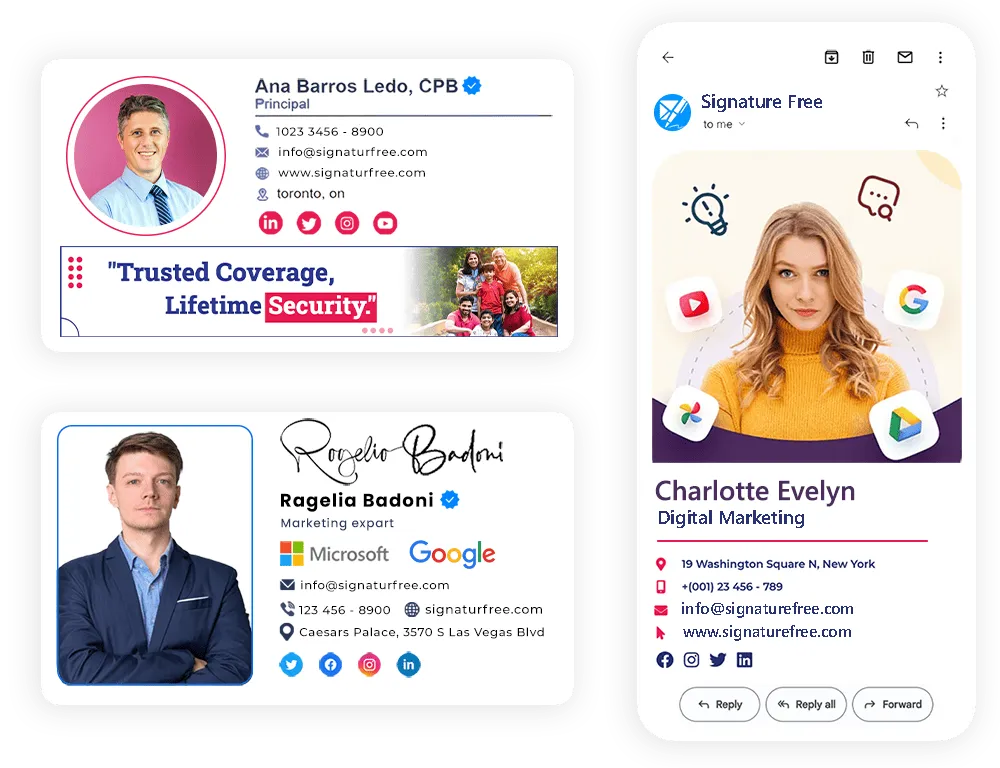



Animated Email Signature
Add subtle motion to your email signature with GIF logos or banners. Animated signatures grab attention, increase engagement, and highlight promotions effectively. Compatible with Gmail, Outlook, Yahoo, and Apple Mail. Turn every email into a dynamic branding opportunity.
✨ Animated eSignature
🎬 Motion Email Signature
🖼️ GIF Email Signature
Clickable Email Signature
Make your emails actionable. Add clickable social icons, banners, and website links to your email signature. Fully responsive design ensures every recipient can interact with your brand effortlessly. Boost engagement and improve brand visibility.
📌 Interactive Email Footer
🌐 Clickable Links in Email Signature
📲 Social Media Integrated Signature
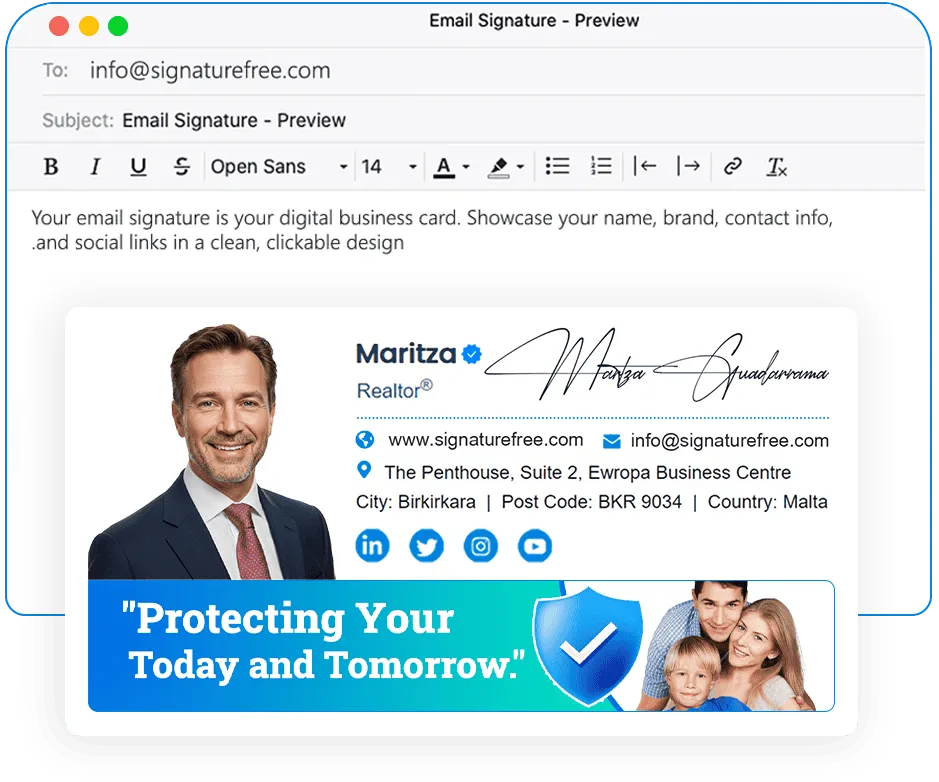
Email Signature Examples
Browse real-life email signature examples from professionals. Learn how logos, banners, colors, and fonts are organized to create a clean, modern layout. Find inspiration for your own signature and ensure consistency across all communications.























Signature Preview
Love this signature? Message us now to get your own customized signature! We'll create a unique design just for you.
Email Signature Templates
Choose from a variety of professional email signature templates. Customize colors, fonts, layouts, and banners to match your brand identity. Templates save time and guarantee your emails always look polished and professional.
📐 Pre-designed Email Signatures
🎨 Customizable Signature Layouts
💻 HTML Signature Templates
Email Signature Generator
Create unlimited custom signatures for yourself or your team. Add names, positions, logos, contact info, social links, and even animated elements. Fully responsive and optimized for Gmail, Outlook, Yahoo, and mobile devices. Perfect for companies of all sizes.
♾️ Unlimited Signature Creation
👥 Company-wide e-Signature
📱 Mobile, Pc, Mac, Tab Compatible Signature
Frequently Asked Questions
Looking for help with online signature creation or professional email signature setup? Explore answers to the most common questions about designing and using digital signatures for your documents and emails.
1. How can I create an online signature for free?
You can easily create your online signature for free on SignatureFree.com.
Just type your name, draw your signature, or choose from stylish fonts — then download it instantly in image or transparent PNG format.
2. What is an email signature and why is it important?
An email signature is a block of text or design added automatically at the end of your emails. It includes your name, title, company, contact info, and links.
Having a professional email signature:
- Builds trust
- Strengthens your brand identity
- Makes your messages look more credible and polished
3. What's the difference between your free and premium email signatures?
Free Email Signature
- Create instantly using our free email signature generator
- Includes basic professional fields: name, job title, phone number, and company address
- Perfect for quick setup in Gmail or Outlook
- Absolutely no cost required
- Standard template designs available
Premium Custom Signature
Message us for more details and personalized quotes!
4. How to Order Custom Signature or Premium email signature?
- Contact us via our website's contact form or live chat
- Our team responds promptly to discuss your requirements
- We provide detailed pricing and guide you through the entire design process
- Available for handwritten, business, and custom premium signatures
5. How to Add a Signature in Gmail, Outlook, or iPhone/Mac?
Gmail signature add:
Go to Settings → General → Signature, paste or create your signature, and click Save.
Outlook signature add:
Navigate to Settings → Mail → Compose and Reply → Email Signature, add your signature, and enable it for new emails and replies.
iPhone/Mac Mail signature add:
Open Settings/Mail → Signature, add your signature, and it will appear automatically in your emails.
6. What's the Difference Between Digital, Electronic, or Handwritten Signature?
A simple digital form of your signature used to show consent or approval — for example, typing your name or drawing your signature on a touch screen. It's mainly used for convenience and speed.
A secured, encrypted form of an electronic signature that uses cryptographic technology and digital certificates to verify the signer's identity and protect the document from tampering. It ensures authenticity and legal validity.
A personalized signature design that visually looks like your real handwritten style but exists in digital format. It's ideal for branding, emails, or business documents — combining personal style with digital flexibility.
Electronic Signature Features
Digital Signature Features
Handwritten Digital Signature Features
What Our Customers Say
Discover why businesses worldwide choose SignatureFree for their electronic signature needs. See how our digital signature solutions are transforming document workflows
